Path of Titans iOS Public Test Branch

Important Note
- The public test branch for iOS is experimental and might have serious issues or cause problems with your phone, by installing this branch you acknowledge these issues
- You must own the game to play as the new features or content.
Requirements
- iOS 16 or higher
- iPhone 8 or newer.
- At least 4 GB of Free Storage Space
- Alderon Games Account
Installation
The build is provided through a program called Test Flight. This is an application testing service provided by Apple. You must install the Test Flight app from the App Store to update and run the game.
How to Install the Demo
Before you begin, it is highly encouraged to use Wi-Fi, NOT a 4G connection, as this will be a large 4 GB download.
1. Opt into the Public Test Branch on Alderon Games Side
-
Go Here: https://alderongames.com/me/branches
-
Enter the following details:
Game: Path of Titans
Branch Key: demo-public-test
Branch Password: public-test-branch
2. Download Test Flight from the App Store
You can either search for the Test Flight app on the App Store, or click this link on your iOS device: https://testflight.apple.com/join/r9fhOkXK

3. Clear Safari Browser Cache
Sometimes Safari doesn't detect that Test Flight has been installed, so open it and clear the browser cache. To clear your cookies and keep your history, go to Settings > Safari > Advanced > Website Data, then tap Remove All Website Data. More information can be found here.

4. Open Public Test Flight Activation Link
Open the below link in Safari to join the test. It will open the Test Flight app and ask you to accept the invitation to join testing. https://testflight.apple.com/join/r9fhOkXK

5. Update Path of Titans through Test Flight
Click the "Update" button on Test Flight. This will download the first portion of the game to your phone.
6. Open Path of Titans
You can open Path of Titans by either tapping "Open" from within the Test Flight app, or tapping on the Path of Titans icon on your phone's home screen. Test flight will display a note "From the Developer" mentioning the changes that have been made. Tap "Next" and "Start Testing".
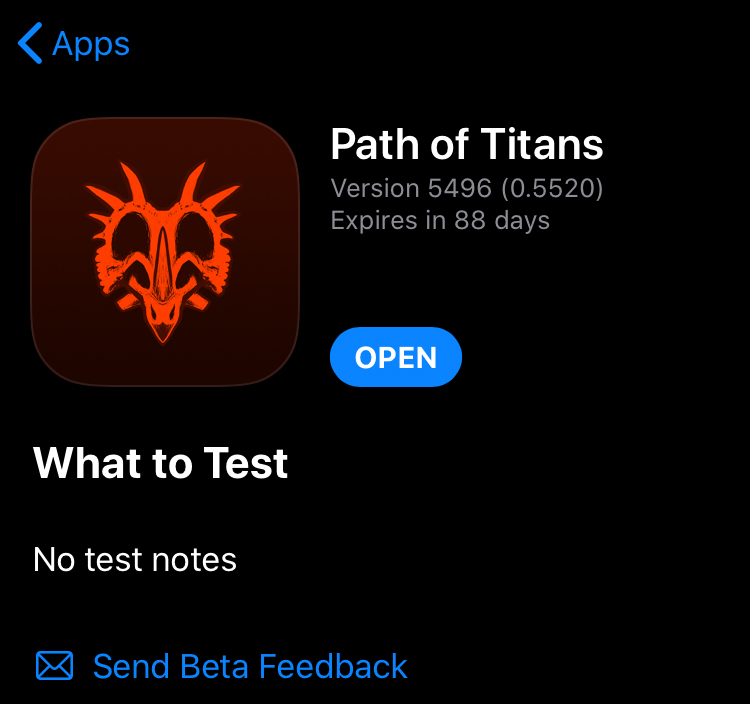

7. Update the Game
Log in to Path of Titans with your Alderon Games account. This is the same account you used to purchase the game with.
How to Uninstall PTB
1. Inside the Test Flight app, select "Stop Testing".
2. Install the normal app version from the App Store.


